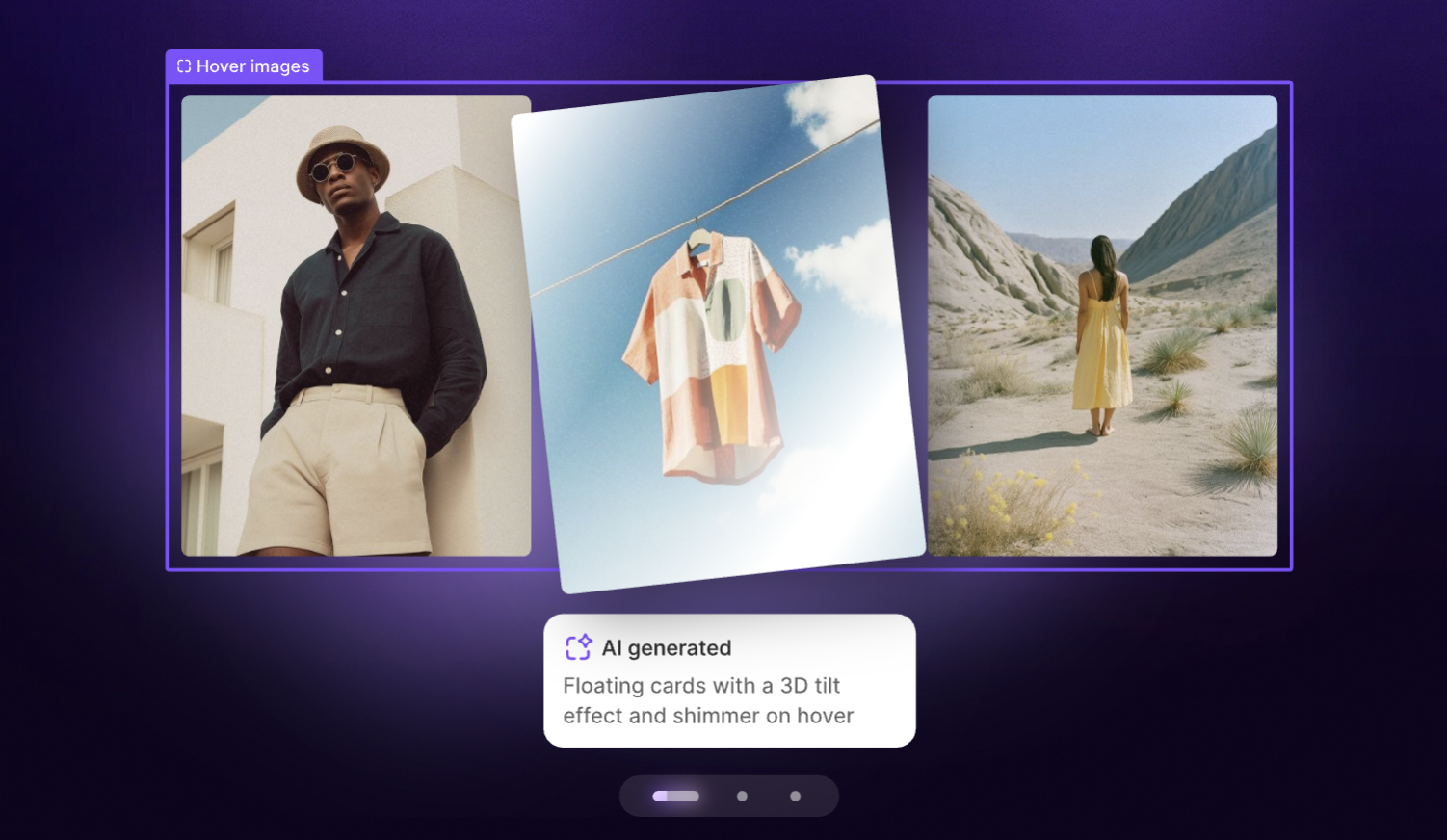Creating Custom Shopify Features with AI: No Coding Required
Learn how to use Shopify's AI block generator to create custom store features without writing a single line of code. Follow this practical guide with real examples.
Creating Custom Shopify Features with AI: No Coding Required
Ever wanted to add custom functionality to your Shopify store without writing code? Shopify's AI block generator makes it possible for anyone to create custom elements in seconds. In this guide, I'll show you how to use simple prompts to build powerful store features.
Let's build something real: a countdown timer for your hero section.
1. Start with a horizon theme (Ritual, Savor, Tinker, Horizon, Heritage, Fabric, Atelier, Vessel)
2. Add a hero section to your page
3. Click "Add block"
4. Click "Generate"
5. Type: "I need a countdown timer block that shows days, hours, and minutes with settings for the end date and label text"
That's it. You just used AI.
Try These Next
- "I need a size chart block with settings for adding rows and columns"
- "I need a progress bar block with settings for percentage and color"
- "I need an FAQ block with settings for questions and answers"
The Basic Formula
When starting out follow this structure:
"I need a [type of block] that [what it does] with settings for [what you can customise]"
Why settings matter: They let you customize everything later without touching code.
Functionality over style
By default the AI block generating creates a lot of styling settings, that's why it's always better to focus on functionality unless there is a unique setting you require (glowing text for example)
Vocabulary rather than the exact prompts
One of the most powerful ways to improve your results is to focus on vocabulary. This includes:
- Web design terms: "carousel," "accordion," "modal," "hero section"
- Shopify-specific terms: "variant selector," "product metadata," "collection filter"
- Setting names: "toggle," "color picker," "dropdown," "text field"
AI knows this terminology; you just need to use the right combination of words to access it.
Sometimes you don't need AI
Look at what's already available, use the prebuilt sections then when you need a block that isn't there generate it. The Horizon themes have many prebuilt sections, these sections utilise a number of existing blocks which are a good idea to use and then AI can be used when you need something that doesn't already exist.
Quick Troubleshooting
1. My block didn't generate? This is when you're trying to create something too complex or impossible. It's a good idea to simplify or break down further.
2. Block is not what I wanted? Work on your prompt and vocabulary. Be more specific about functionality and use proper web design terms like "carousel," "accordion," or "modal."
3. What I want is too complex for a block? Some things need apps, not blocks. Payment processing, complex databases, or advanced integrations require proper apps.
Need Help with AI Block Generation?
If you're struggling to get the results you want with AI block generation, or you need more complex custom features for your Shopify store, I can help. Fill out the form below to discuss your project.